The discharge summary must be completed in real time.
For discharge of inpatients, click to view this QRG
We need to continue prioritising discharging patients correctly , and in real time. Please do not wait until the morning.
The most efficient way to discharge a patient is using MPage to review, add chart information and document notes. Information can be pulled from the Mpage and put into the note to sign /submit.
Discharge letters can only be created/signed if everyone providing clinical care to our patients throughout their journey at PAHT completes all mandatory actions.
Use the QRGs on eCoach to guide you through these steps.
For ED staff:
Please could all staff within ED and PAEDS ED ensure that they are following the correct discharge process and remember to click and fill in the “ED discharge summary” tab.
Without this section completed, staff on the ward are unaware of the discharge reasons and also, update letters will not get sent to the GP.
Outpatients need to outcomed in real time.
For Doctors, CNS, and any other roles that need to outcome outpatient appointment activity, click to view this QRG
Following the completion of medicines transcribing, all drug charts must be reviewed with particular attention to critical medicines and a review of antibiotic treatment duration.
The venous thromboembolic (VTE) assessment pop up alert will now only be triggered after 6 hours in hospital. You will not get any alerts prior to this but it remains as a task.
After 6 hours the alert will be triggered every time a patient file is accessed but will be non mandatory.
After 12 hours of the patient’s journey in hospital it will be a mandatory hard stop to complete the VTE assessment.
The flow charts describe how pharmacy review inpatient medication requests across the week. After the stated pharmacy cut off times, please follow the described processes to obtain critical medicines.
Please see the flowcharts below on medication ordering:
Monday-Friday medication ordering flow chart.pdf [pdf] 119KB
Unfortunately referral letters to other hospitals and health providers cannot be sent this way at the moment , however the technical team are continuing to improve AH all the time and are working on a long term solution. In the meantime for any external referrals please use letters produced on Big Hand as these will have secretarial input
- Letters produced on Big Hand do not need to be copied in to Alex Health.
- Letters produced on Big Hand are to be filed in e-letters as per current process.
- E-letters will be archived in the future and the clinical staff will be able to see the letters
- Letters produced in Alex Health do not need any secretarial input.
Radiology requests
When ordering a diagnostic test, please ensure all clinical details/justification are entered in the ‘Reason For Examination’ field in Order Entry and NOT in ‘Order Comments’ tab.
Correct Processes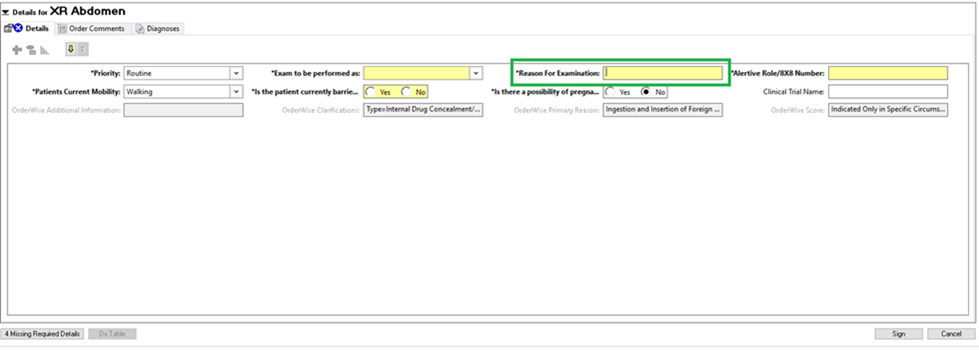
Incorrect processes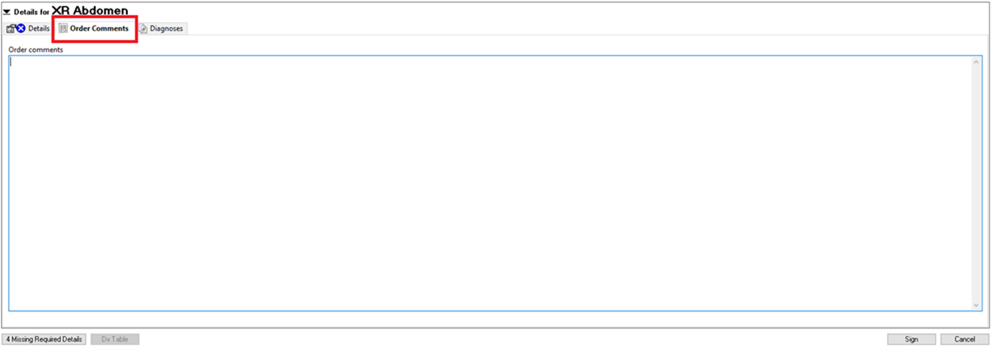
Treating Consultant: when a patient is admitted to your ward on CapMan from ED, the treating consultant needs to be changed from the ED consultant to the Ward consultant.
To do this:
- Click on the patients name to highlight
- Click on the PM office bubble
- Right click and select transfer consultant
- Enter the correct name
If you are the Doctor or Nurse in charge, you must take a Role on Messenger.
For ‘How to take a Role on Messenger’, click to view this QRG